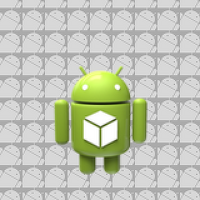TextView에 ScrollView를 달고 싶을 때 간단하게 EditText를 이용.
1. android:background="@null"
- Android Style 지정 시 EditText 하단에 표식이 생기는 것을 없애준다.
2. android:editable="false" >> android:inputType="none"
- editable 선언 시 inputType으로 대체하라고 나오는데, inputType을 사용해도 edit가 가능하다..(검색하다보면 bug라는 말이 있다.)
3. android:focusable="false"
- 터치 시 focus가 가지 않는다.(이전 control에서 imeOption이 ActionNext일 경우도 건너뛴다.)
4. android:focusableInTouchMode="false"
- android:focusable="false"와 같다. TouchMode 시에 focusing하지 않는다는데, android:focusable="false"와 차이점을 모르겠다.
일단은 android:focusable="false"와 같이 사용.
5. android:cursorVisible="false"
- 1~4번을 사용할 경우 focus가 되지 않지만, EditText에 롱클릭 시 포커스가 생긴다. 5번을 사용해야 focus 자체가 생성되지 않는다.
* 1번은 선택 2은 제외, 3~4는 하나만 써도 일단은 적용됨, 5번 필수.(단 아래 코드를 적용해도 하단부까지 스크롤 했을 때 롱클릭을 하면 EditText가 최상단으로 올라온다. _ 그러기 싫으면 TextView에 ScrollView를 감싸는걸 추천)
'Android' 카테고리의 다른 글
| [android]2장의 이미지를 3D 회전 전환시키기 _ 3D-Rotate two images using the ViewSwitcher (0) | 2014.02.17 |
|---|---|
| [android]Multiple Listeners in ListView_ 리스트뷰에서 다중 리스너 처리하기 (0) | 2014.02.07 |
| [android]source code에서 투명한 화면 만들기 (0) | 2013.11.06 |
| [android]intent parseUri()로 class 호출하기 (0) | 2013.09.11 |
| [android]Bitmap 이미지 후광효과(BlurMaskFilter, extractAlpha) (2) | 2013.07.29 |